Managing Leave Requests
Leave requests allow you to track staff leave requests and to see how much leave any staff member has left throughout the year.
To see staff leave requests, click the "Leave Requests" link on the navigation menu. To view/approve/decline a request, click on the start or end date.
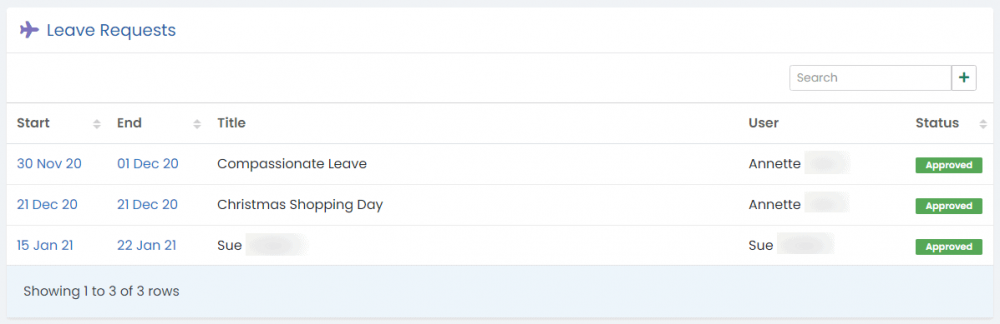
To set a user's leave entitlement, view their account by going to "Setup > Users" and then clicking their name. Enter the leave remaining then click the Update User button.
It is up to you which units you decide to use (eg hours, days)

