Active Clients
This page lists your active clients.
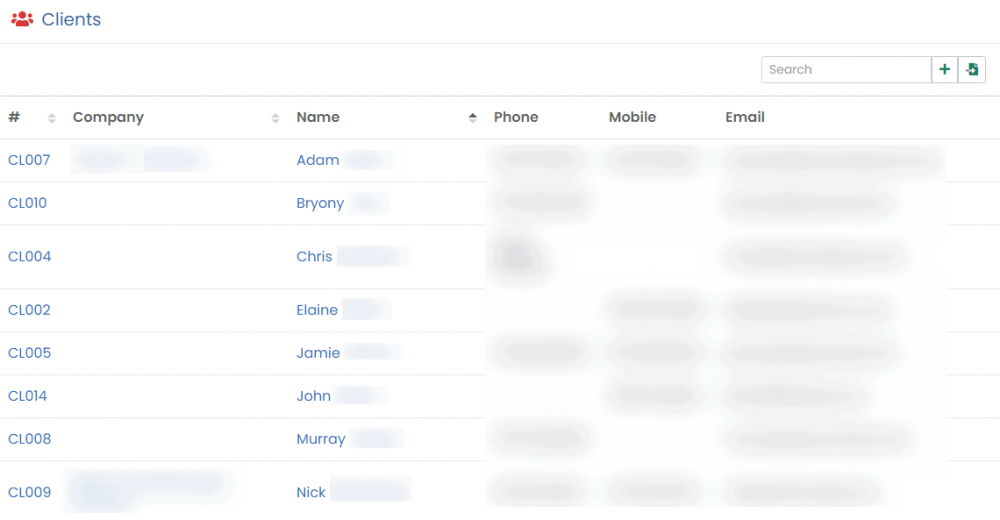
To view a client, click on either their client number, company or name.
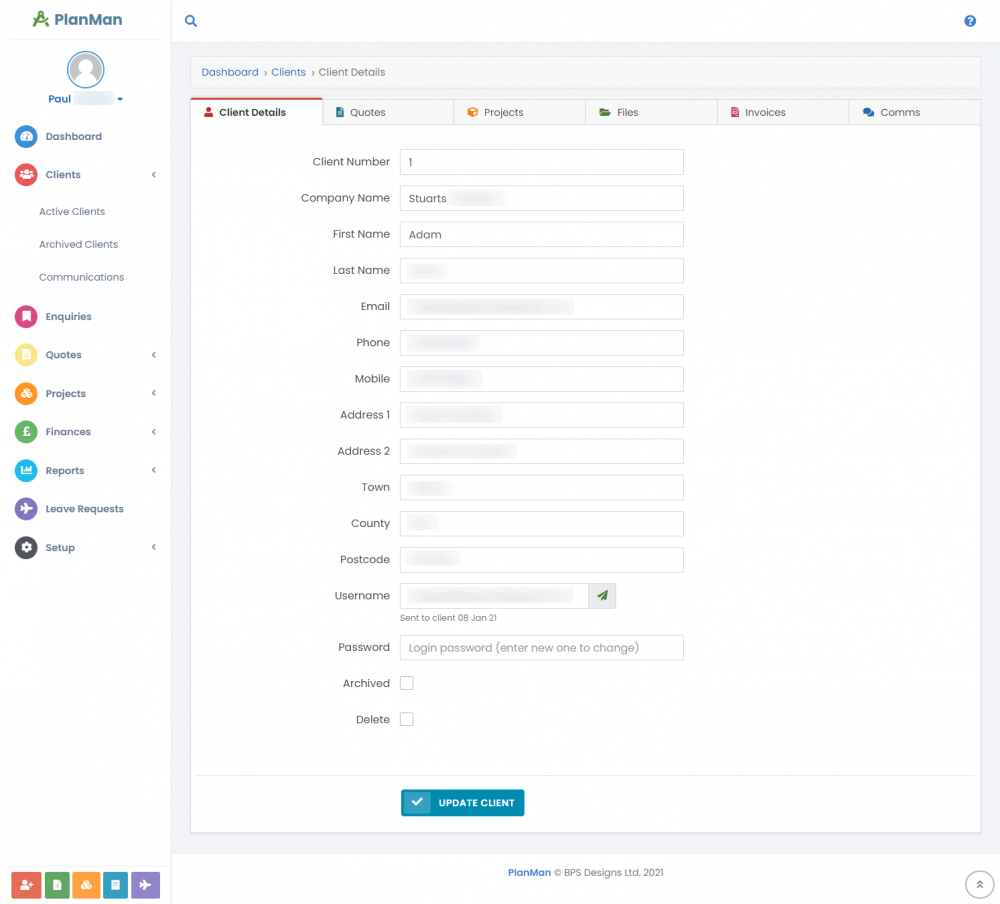
The client details page is divided into 6 tabs, allowing you to see all the information relating to this client.
To add a client, click the plus button at the top right of the clients table.
To import clients, click the import button at the top right of the clients table.
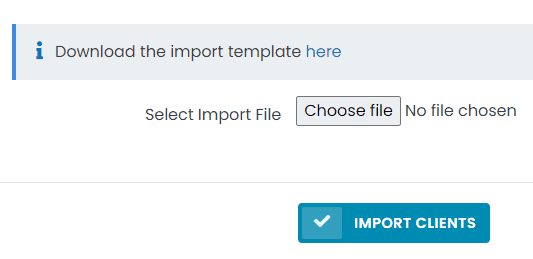
You can download a blank template by clicking the link.
You MUST NOT edit or move the header columns in the import template.

