Active Projects
This page lists all of your active projects.
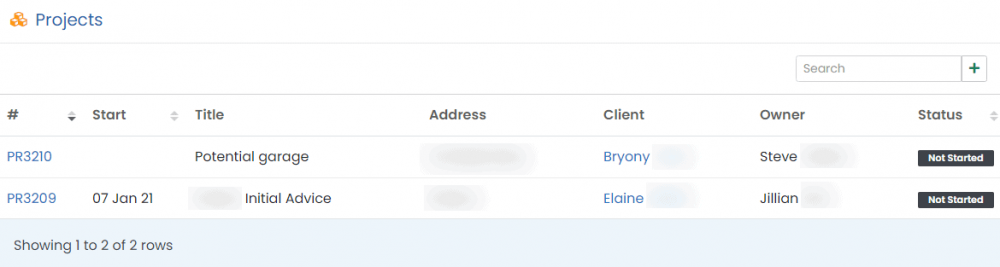
Click on the project number to view/edit a project.
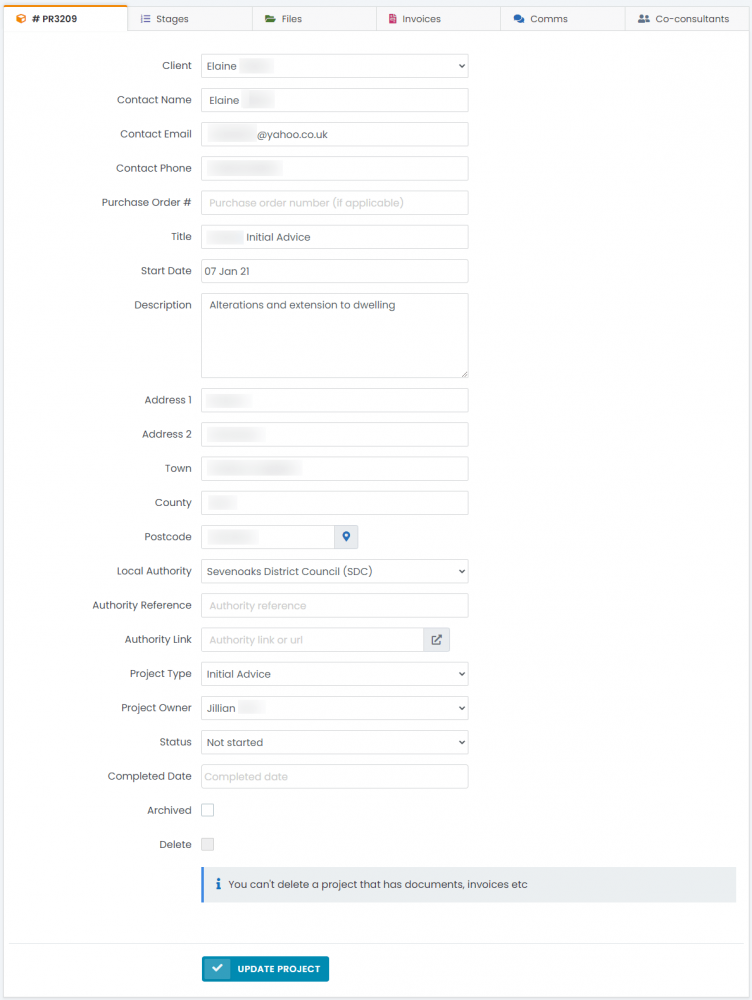
The project details page is split into various tabs:
This tab lists all the project details.
If you enter a postcode, the map icon will become active allowing you to click on it to see the address on a map.
This tab lists the stages of the project. To add a new stage, click on the plus icon above the table on the right. To edit a stage, click on the stage number.
Stage Dates
Stages can have associated dates. A stage date can be anything you like and can be used as reminders, for example. Stage dates also appear on your dashboard calendar.
To make a date an "all-day" event on the calendar, select 12:00 AM as the time.
You can attach files to a project to keep everything related to the project in the same place. To add a new file, click on the plus icon above the table on the right.
You can select multiple files at once to make it quicker.
You can also download and or delete files in bulk. Click the check box next to the files in question then click either the download or delete button at the top right above the table.
Files not marked as "Public" are NOT visible to the client
To invoice for a project, you must have one or more stages set to "Complete". Click on the plus icon at the top right of the table, then select the stage(s) you want to invoice for. An invoice will be created with the stages you select on it, ready for you to email to the client.
To view and or edit an invoice, click on the invoice number.
This tab is so that you can email a client about this specific project.
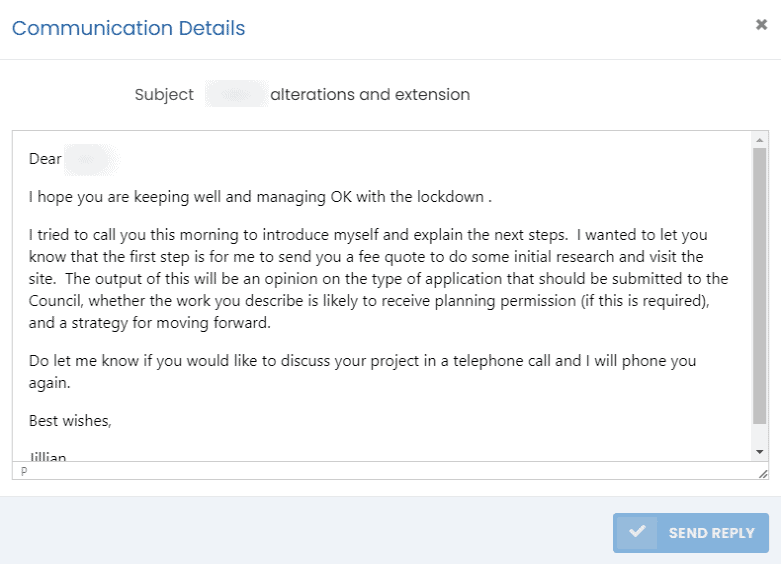
Click on the plus icon at the top right to send a new email. Click on the date to view and or reply to an email.
Co-consultants are for when you need to outsource part of a project to an external person or company. It allows you to track the involvement of the consultants so everyone viewing the project is up-to-speed with what is going on.

