Expenses
Expenses allow your staff members (users) to be able to claim for expenses.
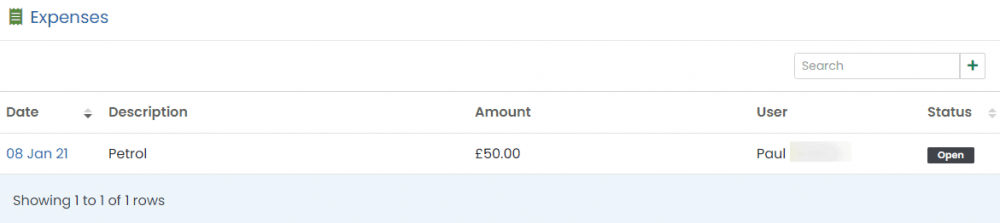
Click on the expense date to view/approve/delete the expense claim.
Click on the blue "Add Expense" button at the bottom left of any page and enter the details.
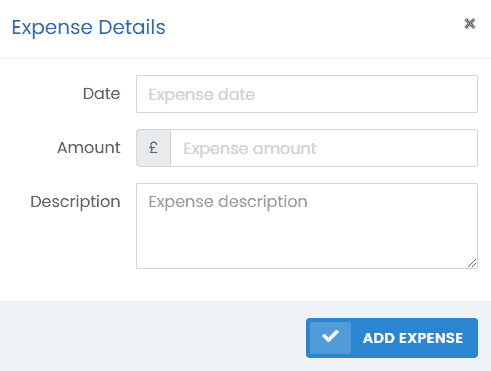
When you fill in an expense form, any user with the "Pending Expense Claim" notification set will receive an email notifying them that you have entered an expense claim.

