User Time Recording Report
To report on the time logged against your project stages by your users, run this report.
Select the date range you want to report on, then click the "Run Report" button.
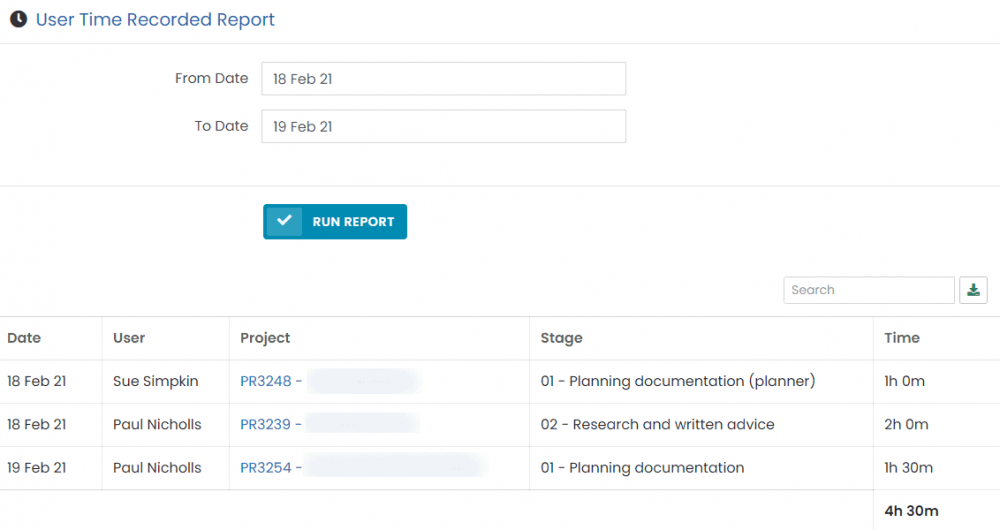
Click the download button at the top right of the table to export the report.
Users must have the "Run Time Recording Reports" permission to be able to run this report.

