Project Stage Forecast
Your project stage forecast report lists all of the project stages that are assigned to you that have not been completed or invoiced yet.
To access this report, click on the "Forecast" figure on your dashboard.
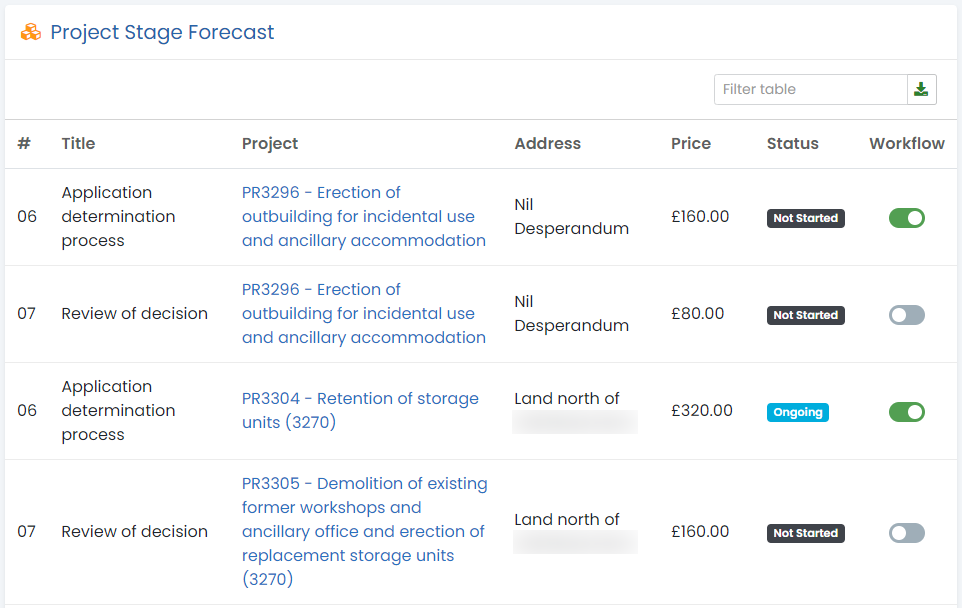
Alternatively, you can click on the workflow icon and then the arrow button to access this report.
Click on the project details to be taken to that project.
Information on what the workflow column is for can be seen in the workflows article.

