Card Payments with Stripe
To allow your clients to pay your invoices via credit and debit card, we have teamed up with Stripe. To get started, go to "Setup > Integrations" then click on Stripe.
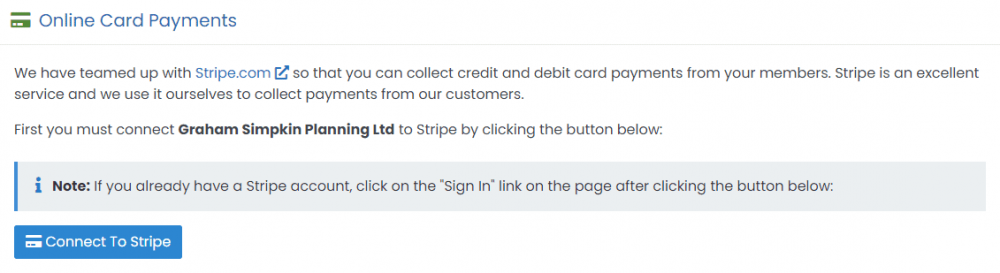
Click the "Connect To Stripe" button and follow the instructions on their website.
Once setup, when your clients view an invoice in their portal, or, open a PDF invoice, there will be a link to pay via credit or debit card.
PlanMan does not store or even see any credit or debit card details. Everything is processed securely on the Stripe servers.

