GoCardless Integration
If you would like to be able to collect invoice payments automatically from your clients for their invoices, setup GoCardless integration.
Go to the "Setup > Integrations" page then click on GoCardless.
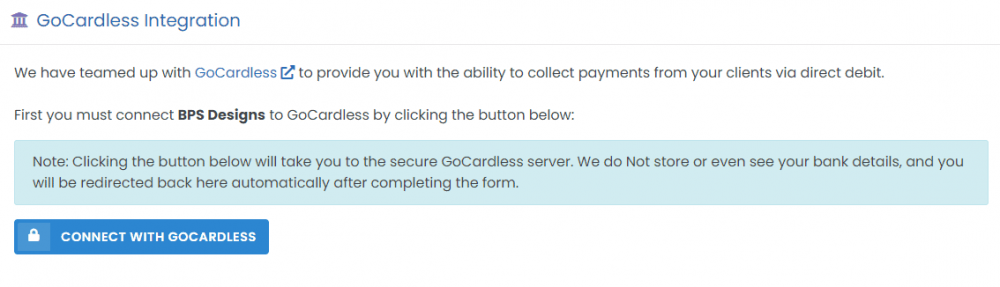
Click the "Connect with GoCardless" button and you will be taken to a secure page on the GoCardless website. If you have a GoCardless account already, login, if not, complete the short form to create a free account.
You will then be forwarded back to PlanMan. Your PlanMan account will be linked to your GoCardless account.
If you are creating a new GoCardless account, it will take them a few days to activate your account after they have done their checks on your back account etc.
After you have set up GoCardless, when your clients next login to the client portal, they will see a banner at the top of their dashboard, informing them that they can set up a direct debit mandate.
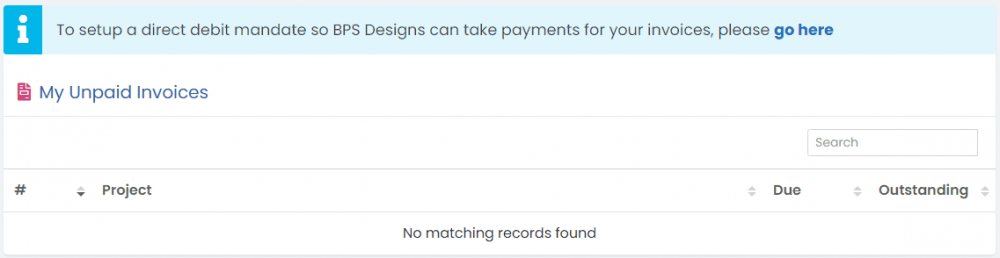
All they need to do is click the "go here" link and they will be taken to a secure page on GoCardless where they can enter their name, address and bank details.
Once completed, from that point on, any invoices you create for them will be automatically collected via their direct debit mandate on the invoice due date.

